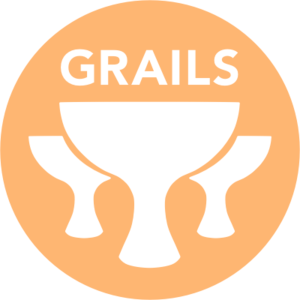Pi Zero W Signage: Transform Your Displays
Introduction
Are you seeking a cost-effective, Raspberry Pi Zero W digital signage setup to display and manage real-time content across multiple screens? We’ve built exactly that—using a custom Pi image, a simple yet powerful application stack, and auto-discovery protocols for hassle-free communication. This article explores how we combined Grails, htmx, Server-Sent Events (SSE), and Avahi/Bonjour to create a centrally managed display system that’s easy to deploy and maintain.
Why Raspberry Pi Zero W?
- Compact & Efficient
The Raspberry Pi Zero W packs a punch in a tiny form factor. It’s perfect for installations where space and power consumption are concerns. - Built-In WiFi
No need to purchase or attach an external adapter; the onboard WiFi handles local network connectivity seamlessly. - Budget-Friendly
For large-scale deployments, cost matters. The Pi Zero W is significantly more affordable than other micro-computer solutions. - Endless Customization
A wide ecosystem of libraries and community support makes the Pi Zero W highly adaptable to unique signage requirements.
Key Technologies
1. Custom Pi Image
- Optimized for Display Use:
We crafted a Pi image specifically tailored for digital signage. It boots directly into a kiosk-like mode, displaying assigned content without any user intervention. - Consistent Environments:
Deploying the same image across all devices ensures uniform performance and easy troubleshooting.
2. Grails + htmx
- Grails Framework:
We chose Grails for rapid development, a built-in ORM, and excellent integration with modern web standards. - htmx for Dynamic UIs:
htmx streamlines partial page updates, minimizing full refreshes and delivering real-time changes to on-screen content.
3. Server-Sent Events (SSE)
- Instant Updates:
SSE maintains a persistent connection from the server to each Pi, ensuring immediate content refreshes whenever changes occur. - Resource-Efficient:
Unlike WebSockets or constant polling, SSE remains lightweight and straightforward to implement.
4. Avahi/Bonjour Protocols
- Auto-Discovery:
Each Pi on the network advertises itself, letting administrators locate and manage devices without manually assigning IP addresses. - Plug-and-Play Setup:
Adding new displays is simple—power them on, and they announce their presence automatically.
How It Works
- Central Management Dashboard
- Use an intuitive web interface to schedule, upload, or modify content.
- Group screens based on location or topic, making content distribution more organized.
- Automatic Device Configuration
- Upon boot, each Pi zero W uses Avahi/Bonjour to register itself.
- The central dashboard then allocates content to that device instantly.
- Real-Time Content Updates
- Whenever you edit or change signage info in Grails, SSE broadcasts those updates to each display.
- Displays refresh smoothly, avoiding any abrupt flickers or reload prompts.
- Scalable Deployment
- Running a few screens? Or dozens? This system accommodates growing demands with minimal infrastructure overhead.
- Simply replicate the custom Pi image onto more SD cards and plug them into additional Pi Zero Ws.
Potential Use Cases
- Retail & Hospitality
Update menu boards, promotional offers, and event schedules on the fly. - Corporate Communications
Display internal updates, safety alerts, and performance dashboards in common areas. - Conference & Exhibition Halls
Quickly change room assignments or highlight keynote schedules without manual signage swaps. - Schools & Campuses
Show announcements, emergency alerts, or real-time class changes in hallways and main lobbies.
Benefits of Our Approach
- Cost-Effective Rollout
Use low-cost Pi Zero W devices and a single, streamlined application stack to manage all screens. - Resilient & Robust
The custom Pi image boots directly into kiosk mode—even if a Pi restarts, it automatically reconnects and resumes the assigned display. - User-Friendly Configuration
From web-based dashboards to Avahi-powered device discovery, there’s minimal technical overhead for administrators. - Future-Proof & Modular
The combination of Grails, htmx, SSE, and Avahi/Bonjour provides a flexible foundation for integrating new features or customizing the display logic.
Conclusion
A Raspberry Pi Zero W digital signage system offers a powerful, budget-friendly solution for broadcasting dynamic messages across multiple screens. With a customized Pi image, Grails, htmx, SSE, and Avahi/Bonjour, our approach ensures instant updates, plug-and-play device discovery, and centralized control—all wrapped in a user-friendly interface.
If you’re ready to simplify and scale your display network, get in touch today. Our expertise in crafting tailored Pi solutions can help you effortlessly manage real-time content, whether for a small setup or a large, distributed network.